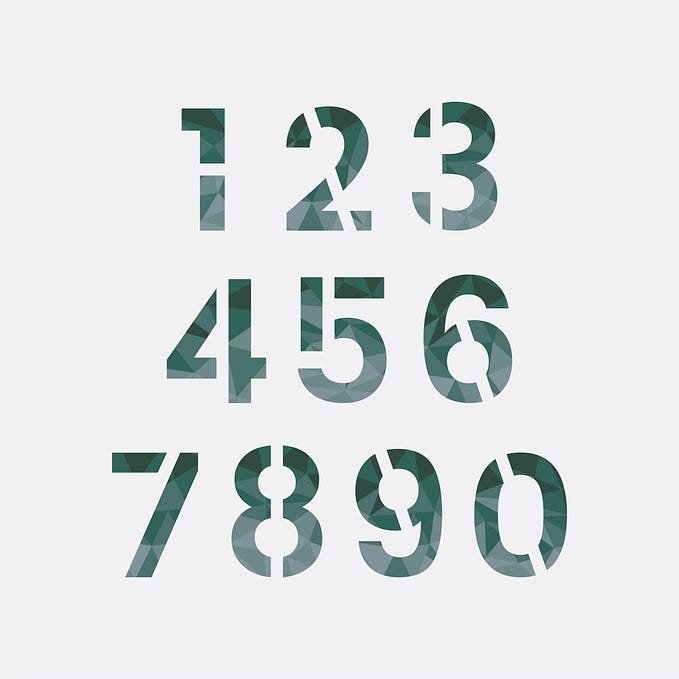Distribute nested values over rows
Simplify your Coda formulas using a button
In the community an interesting solution was provided by Micah Lucero for what seems to be a complicated problem. You have per cell multiple values and you want to distribute them over new rows in a target table, while keeping the link with a unique identifier like the row Id or the creation moment. By the way, both are numbers.

I have seen the need for this logic in product domains, like the sales via Shopify. Or in a Bill Of Material logic when an item is sold, you want all related items taken out of your stock. In the community the question was about work tickets. They all share the idea that multiple parts or items are living together in a single cell.
The provided solution by Micah Lucero is concise and elegant and worthwhile your consideration in case you come across a comparable challenge. What he offered is based on the insights of Coda you find here.
We evaluate this code snippet in 3 parts.

Part 1
The first part of the code checks if the row id living in the source table lives also in the target table. The reason to start with a filter on the source table is to check if we have rows to add to the target table. That is only the case when the row id’s are not yet in the target table. The related mental phrase is something like: filter the source table to check if it contains id’s not living in the target table. In case Id’s not living there, show me the list of id’s.
[DB Source].Filter(ID.contains([DB Target].ID).Not()).ForEach(CurrentValue.WithName(parent,parent))When the table DB Target is empty the result is a list of 3 id’s and since they live in the display column, they show with the @ in front, if they are all already in the target table you see an empty list. In java script an Array : [ ]

Part 2
Since the outcome of part one is a list of objects, we chain this object we named ‘parent’ with category, which is a list of items living in their own table. This list of items we evaluate again, it is the second time we apply forEach().
parent.Category.ForEach(
)Part 3
We add the rows and we fill out two columns: ID & Category.
Both get values we created via the double forEach() we applied, the parent.ID and the currentvalue
[DB Target].AddRow(
[DB Target].ID,parent.ID,
[DB Target].Category,CurrentValue)So far the excercise has been instructive and insightful. It made me think about a situation you have table that gets updated via an automation or a pack (a sync table).
Below how that change could look like, before and after.

An additional question
How can we only distribute the new values. In row one it is Chicken, in row two and in row three there are no changes. In row for we have Cow & Horse as extra. You want to know what already lives in the target table before adding something. This additional requests requires a filter.
It was the great Coda connaisseur Joostmineur who solved this puzzle. You can find it in the blog.
Hopefully, this post has shed some light on this common Coda challenge and empowered you to create more interactive and insightful data experiences. On a personal note, creating these in-depth posts takes a lot of time and effort. While I love sharing my knowledge, a little support goes a long way. If you found this helpful, what about a donation or sharing this post with your fellow Coda enthusiasts? Every bit of encouragement helps fuel the next 52 blockbusters!
My name is Christiaan, and I regularly blog about Coda. While this article is free, my professional services (including consultations) are not, but I’m always happy to chat and explore potential solutions. You can find my free contributions in the Coda Community and on X. The Coda Community is a fantastic resource for free insights, especially when you share a sample doc.