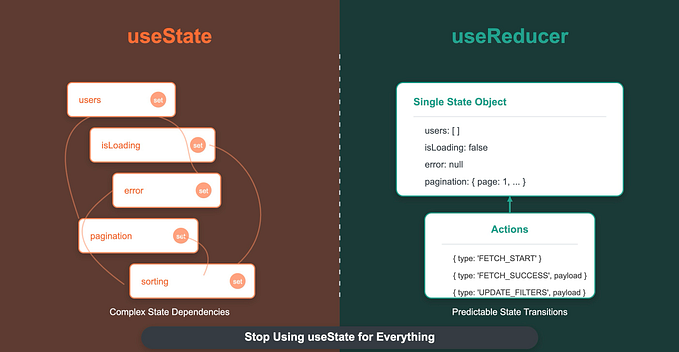Filtering date time values in Coda
Relate date time input to values
Imagine a scenario where your reward depends entirely on your arrival time. Arrive early, and you snag one prize; arrive late, and a different reward awaits. Sounds intriguing, right? This is the kind the challenge a community member faced when designing a system to assign values based on time intervals.
Faced with a table of time intervals and their corresponding rewards, I created a clever filtering mechanism. This approach respected the original data structure, carefully navigating the predefined start and end times to pinpoint the correct reward for any given moment.
After sharing my initial solution for tackling time-dependent values in Coda, I received insightful feedback from a fellow Coda expert. Joostmineur rightfully pointed out that my approach, while functional, could be made more robust and adaptable. This sparked a journey to refine the solution, leading to a more elegant and efficient way to handle time-based data.
Before we dive into the heart of our solution, it’s essential to prepare our time-based data with a bit of care. Imagine arranging a collection of photographs chronologically — that’s precisely what we need to do with our time values. Sorting them from earliest to latest ensures a smooth and predictable timeline, preventing any hiccups caused by accidental errors or inconsistencies in data entry. And while it might be tempting to keep track of both start and end times for each interval, we can simplify things significantly by focusing solely on the start times. This not only streamlines our data structure but also eliminates potential pitfalls that can arise from inaccurate end time entries. With our data sorted and simplified, we’re ready to unlock a more robust and efficient way to handle time-based values.
Step 01 — create an index
First, we sort the table by the timestamps, which are essentially points in time. Once sorted, we create an index using the position of each item in the table. We use a function called Find() for this.
This is a common and effective solution, and it serves as a good foundation for further analysis. You can see how this works in the screenshot below.

Step 02 — list the items greater or equal to the time spend
Next, we create a list of all the start times, sort them, and remove any duplicates. This ensures our data is organized and unique.
We then compare this list with our time start data. For each start time, we check if the time spent is greater than or equal to it. This is done using a function called forEach().
The result is a list of true/false values, indicating whether the time spent is greater than or equal to each start time. This is the ´second step in solving our puzzle.

Step 03 — get the position to relate to the index
Now, here’s where things get interesting. We have our list of true/false values. We want to count how many “true” values we have.
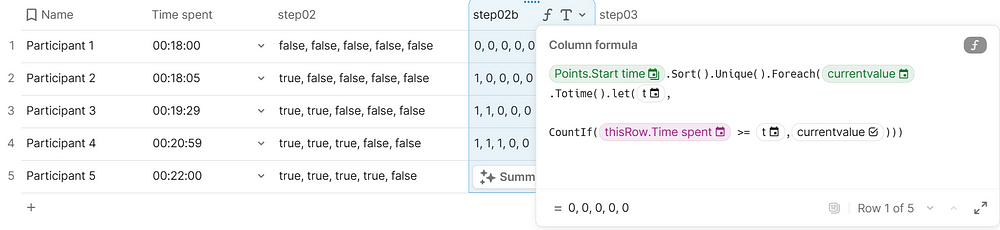
To do this, we use a function that counts only when a condition is met. In our case, the condition is finding a “true” value. We transform each “true” into a one to make the counting easier.
By adding up these ones, we get the position in the original list. This might seem a bit complex, but it’s a clever trick to find what we need.

Step 04 — filtering to get the results
Finally, we use a classic technique: filtering. We compare the results from our previous step with the index we created at the beginning. When the filter finds a match, we know we’ve found what we’re looking for and we can append the penalty points.
As you know, filtering is a reliable and standard approach for solving these kinds of problems.

Critical comment
We’ve arrived at the answer. By following these steps, we have a robust solution. However, there’s a catch. This method evaluates every single item in our initial list. If we’re dealing with hundreds or thousands of items, this can be quite computationally intensive.
The forEach() function we used can consume significant processing power and time. That’s the main drawback of this approach.
There is a way to address this by tackling the problem differently, but it adds complexity. This complexity is only necessary when dealing with massive datasets. In those cases, we need to ensure our start times are unique, sort them within a table, using a button and via the same button we generate the end times accurately. This ensures we avoid errors and maintain a solid logical foundation. The points we get via a filter as shown i my first contribution. Again, this is only worthwhile when you have an enormous amount of data to process.
For most cases, the solution we discussed in this blog will suffice. I’d estimate it covers 95–98% of scenarios. It’s up to you to decide which approach best suits your needs.
In this example doc you see the set up.
I hope this article was informative and helpful. Did it help you to solve a problem you unlike would have solved other ways? What about a donation?
My name is Christiaan, and I regularly blog about Coda. While this article is free, my professional services (including consultations) are not, but I’m always happy to chat and explore potential solutions. You can find my free contributions in the Coda Community and on X. The Coda Community is a fantastic resource for free insights, especially when you share a sample doc.